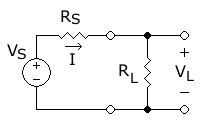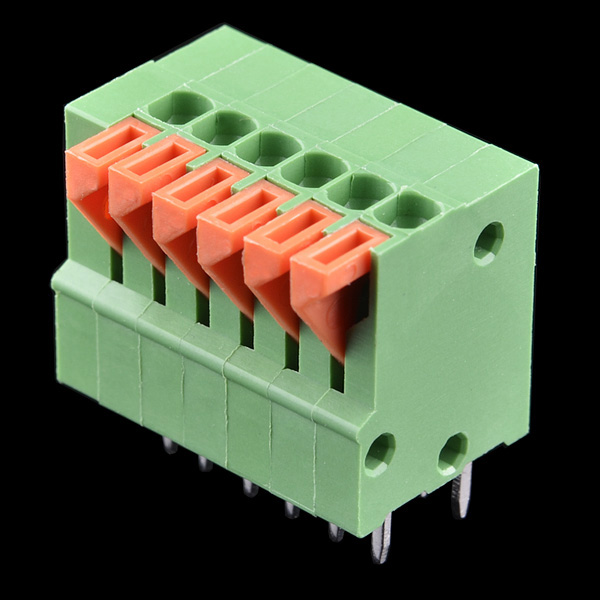First full schematic/board design from scratch. Its purpose is to monitor humidity and temperature data and record that information for data collection. Data will be downloadable so that I can analyze and store them on an external computer. The purpose of this PCB is to help me identify ideal places to grow plants, because one of my future hobbies will be to grow my own vegetables.
Schematic
Board layout
3/31/2013
My printed PCB! There is a yellow jumper wire near the push button because I forgot to connect the positive terminal of the battery to VCC for the rest of the circuit. Silly mistake! The white enclosure is a case I made using a Solidoodle 3D printer. I designed the CAD by measuring the dimensions of the PCB, drawing the model in Solidworks, exporting to .STL (stereolithography format) files, generating the G-code using the 3D printing software Repetier in conjunction with Slic3r, and then printing the enclosure.
The guide I generally followed to set up Repetier:
http://solidoodletips.wordpress.com/2012/08/22/setting-up-repetier-host/
3D printer model: Solidoodle
plastic type: PLA or ABS (not sure, need to check 4/1/13)
plastic diameter: .065 in
Home screen for Repetier.
Printer settings. Make sure they match your specific printer.
Imported .STL file.
Visualization settings for the GUI.
Positioning and different angle view of the
Interface is similar to that of Solidworks.
Slic3r settings. Used to generate the g-code.
G-code describing how the object will be printed. The instructions tell the printer what operations to perform.
Monitoring temperature. Don't get burned.
Waiting...
Done!
In the middle, I left for a while and when I came back, the light in the printer had gone off and I wasn't sure why. Turns out, someone had turned off the power strip when I was away, and I hadn't noticed. When things are off, it’s usually because they are UNPOWERED. MAKE SURE THINGS ARE ON!!
When printing, it's always better to align your object in the "strong direction". The plane that experiences the most stress should be in the same plane as each layer, in order to make the object harder to break. 3D printing isn't quite ready and cheap-enough to be a staple household item at the moment, but it will be in a couple years when the resolution of the material gets finer and when the printer has a wider variety of materials to choose from!
With this machine, it's important to monitor the printer as its running. The spool of material snapped in the middle of my first print, and I had to stop the machine, feed the spool back into the dispenser, extrude the broken off material, and restart the printing (like taking the broken lead out of a pencil).
It would also be nice to be able to print around materials. I had to cut a corner off my enclosure because I had no way to fit the mini-usb charger port into the device had I left a part of the corner.
I was surprised at the total time of printing - less than 10 minutes for 42 layers. The printer's algorithm was very strange though; it was not a raster scan, although it's likely the user can change that setting. The printer itself is rather simple - stepper motors, lead screws, and timing belts were used to make the plotter.
With this machine, it's important to monitor the printer as its running. The spool of material snapped in the middle of my first print, and I had to stop the machine, feed the spool back into the dispenser, extrude the broken off material, and restart the printing (like taking the broken lead out of a pencil).
It would also be nice to be able to print around materials. I had to cut a corner off my enclosure because I had no way to fit the mini-usb charger port into the device had I left a part of the corner.
I was surprised at the total time of printing - less than 10 minutes for 42 layers. The printer's algorithm was very strange though; it was not a raster scan, although it's likely the user can change that setting. The printer itself is rather simple - stepper motors, lead screws, and timing belts were used to make the plotter.
The most important lesson that I learned is that all of these types of equipment have many similarities in their technique. But, when switching between machines, there will always be a small learning curve to master the individual nuances of a specific machine.
Code for the device coming soon!